1️⃣ Natural stacking order
- Order of the element in the DOM.
- Last child in DOM tree appears in the frontmost
- CSS grid when assigning multiple elements into the same grid, without z-index, the order of stacking of the elements depends on their order in the DOM
flex-direction: reversedoes not change the stacking order
2️⃣ z-index
- can be positive / negative
- need to set position other than static, in order to work
- need a position to make z-index to have context
- why z-index not working, position
3️⃣ negative z-index
- negative z-index goes behind the parent.
- html tag has base z-index, you can't go behind the
<html>
<div class="parent">
<!-- child hidden behind parent -->
<div class="child"></div>
</div>
<!-- child still visible, can't hide behind html body -->
<div class="child"></div>
<style>
div {
width: 100px;
height: 100px;
}
.child {
position: absolute;
z-index: -1;
background: green;
}
.parent {
background: red;
}
body {
background: blue;
}
</style>4️⃣ Highest z-index value
- Not mentioned in the spec, limited by the implementation (32-bit signed integer)
- (2^31)-1
5️⃣ Debugging z-index
Layers panel
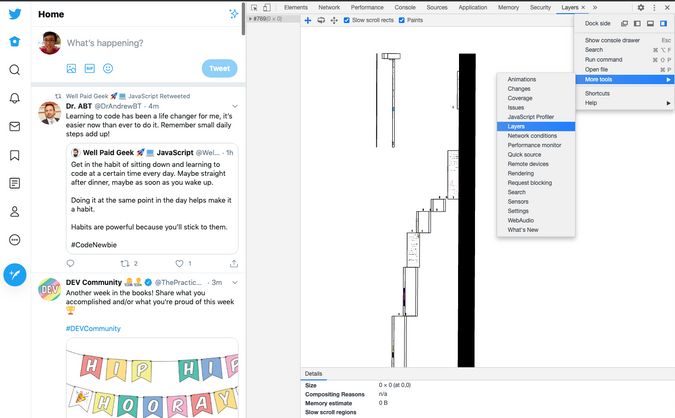
visbug /zindex plugin
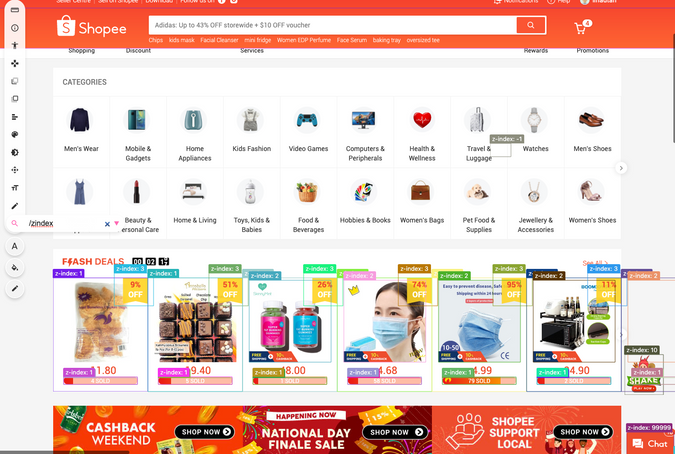
visbug /pesticide plugin
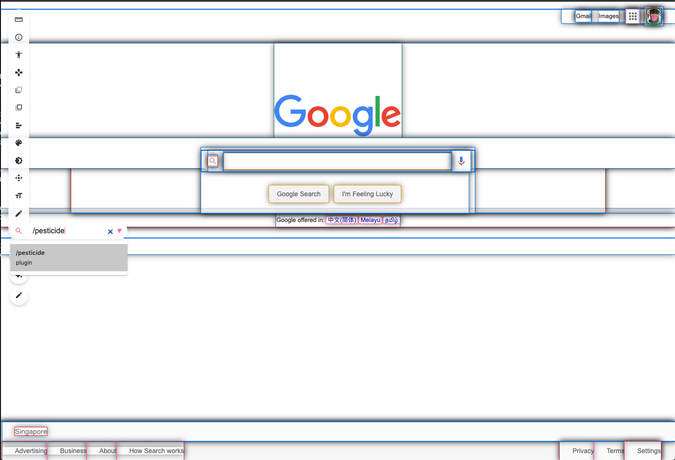
6️⃣ Manage z-index
- using css custom properties
- name your z-index
:root {
--dialog-z-index: 1;
--popup-z-index: 2;
}
.my-popup {
z-index: var(--popup-z-index);
}
.my-dialog {
z-index: var(--dialog-z-index);
}7️⃣ stacking context
- html create the 1st stacking context
- To create stacking context
- position + z-index not auto
- when creating composite layer - filters, opacity, transform, will-change
<div class="parent">
<!-- z-index: 99 -->
<div class="child1"></div>
</div>
<!-- z-index: 2 -->
<div class="child2"></div>
<style>
div {
width: 100px;
height: 100px;
}
.parent {
/* any of the following will create a new stacking context, */
/* thus child2 will be on top of child1 */
/* 1) position + z-index not auto */
position: relative;
z-index: 0;
/* 2) filter */
filter: grayscale();
/* 3) opacity < 1 */
opacity: 0.9999999;
/* 4) transform */
transform: scale(1);
/* 5) will change: transform, opacity, filter, z-index */
will-change: opacity;
}
.child1 {
background: green;
position: absolute;
top: 40px;
left: 40px;
z-index: 99;
}
.child2 {
background: cyan;
top: 20px;
left: 20px;
position: absolute;
z-index: 2;
}
</style>