CSS Gradients
Gradient is an image that smoothly fading from 1 color to another
Color stops - a color and a corresponding position on the gradient line Color transition hints - a position to decide whether the middle point should be for the 2 color stops Color stop fixup - automatically assigning a length to color stops
linear-gradient()
linear-gradient(
[ <angle> | to <side-or-corner> ]? ,
<color-stop-list>
)
<side-or-corner> = [left | right] || [top | bottom]angle
- example: 180deg, 3.14rad, 0.5turn
- to bottom, to right, to top left
.element {
linear-graident(pink, orange); /* default color transition hints at 50% */
linear-gradient(pink, 50%, orange); /* color stop fixup, starting color at 0%, final color at 100% */
linear-gradient(pink 0%, orange 100%);
linear-gradient(pink 0%, 50%, orange 100%);
}radial-gradient()
radial-gradient(
[ <ending-shape> || <size> ]? [ at <position> ]? ,
<color-stop-list>
)ending shape is either circle / ellipse
can provide ending shape or size
if only passing size, if only 1 size -> circle, multiple sizes -> ellipse
size
- cannot be negative
- absolute length (eg: 5rem, 10px) / relative length (eg: 30%)
- closest-side, farthest-side, closest-corner, farthest-corner
- the circle / ellipse must passes through
<section>
<div id="closest-side"></div>
<div id="farthest-side"></div>
<div id="closest-corner"></div>
<div id="farthest-corner"></div>
</section>#closest-side {
background: radial-gradient(circle closest-side, yellow 100%, 100%, red);
}
#farthest-side {
background: radial-gradient(circle farthest-side, yellow 100%, 100%, red);
}
#closest-corner {
background: radial-gradient(circle closest-corner at 30px 30px, yellow 100%, 100%, red);
}
#farthest-corner {
background: radial-gradient(circle farthest-corner at 30px 30px, yellow 100%, 100%, red);
}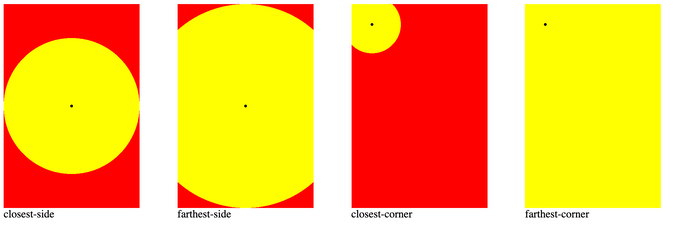
conic-gradient()
- part of CSS images module level 4
conic-gradient() = conic-gradient(
[ from <angle> ]? [ at <position> ]?,
<angular-color-stop-list>- color stops uses deg / rad / turn units
repeating-linear-gradient, repeating-radial-gradient, repeating-conic-gradient
- same color stop list as
linear-gradient,radial-gradient,conic-gradient - common pitfall of gradient not repeating is because gradient size of 100%
- tip: use % based color stops for fixed size gradient, length based color stops for unknown size gradient
- tip: pair it with background size, repeat and position to create a pattern
animating repeating-conic-gradient
- from https://lea.verou.me/ header
- using CSS Houdini to make css variable animatable
<style>
div {
background: repeating-conic-gradient(from calc(var(--number, 0) * 1turn) at center, red 0 4deg, transparent 0 8deg) fixed;
animation: to1 600s linear infinite;
}
@keyframes to1 {
to {
--number: 1;
}
}
</style>
<script>
if (window.CSS && CSS.registerProperty) {
CSS.registerProperty({
name: '--number',
syntax: '<number>',
inherits: true,
initialValue: '0',
});
}
</script>Avoid transparent
- avoid transparent in gradients
- maybe transitioning to white transparent / black transparent
safari: 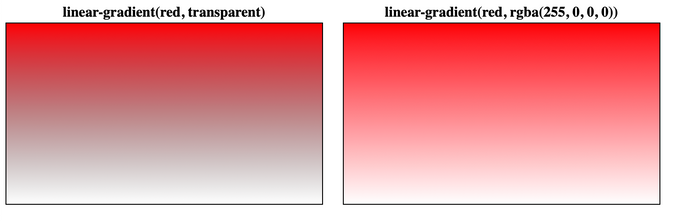
chrome: 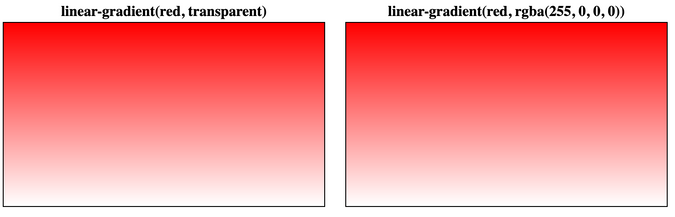
Links:
- CSS Image Module Level 3 - Gradients https://www.w3.org/TR/css-images-3/#gradients
- CSS Image Module Level 4 - Gradients https://drafts.csswg.org/css-images-4/#gradients
- conic-gradient, repeating-conic-gradient
- Gradient generator https://www.colorzilla.com/gradient-editor/
- Cicada Principle https://lea.verou.me/2020/07/the-cicada-principle-revisited-with-css-variables/