The background story
I was working on a chrome extension, and trying to add some emojis 😍😀😎 into the extension, however I realised the 😍😀😎 are not rendered correctly!
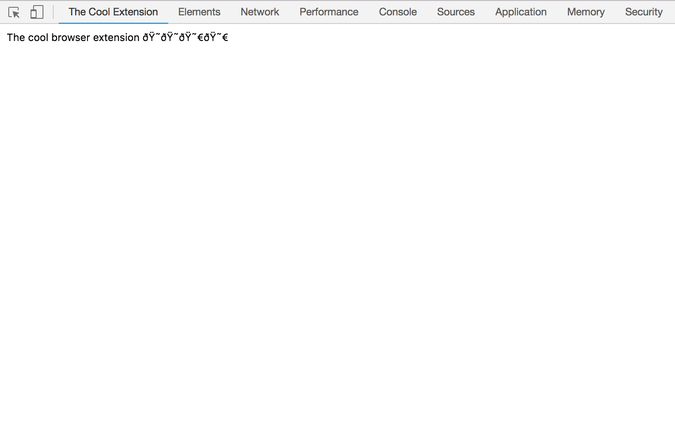
And so I inspect the source code loaded into the chrome extension, it wasn’t loaded correctly as well!
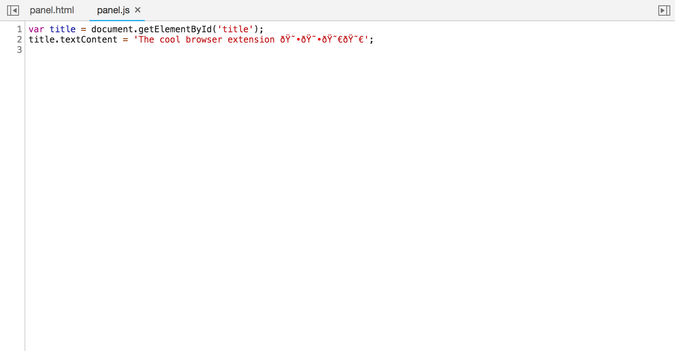
And so I think, probably the encoding issue was caused by the webpack compilation, but, my compiled code looks exactly fine!
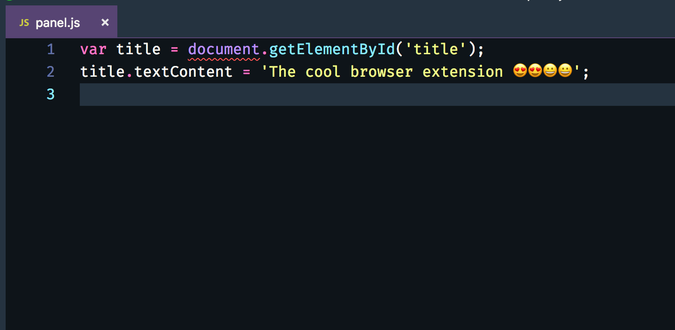
So, most likely is a decoding issue when the emoji code get loaded into chrome extension. So I manually changed the emoji in the compiled code to \ud83d\ude0d (unicode for 😍). Guess what? The emoji is showing correctly in the chrome extension!
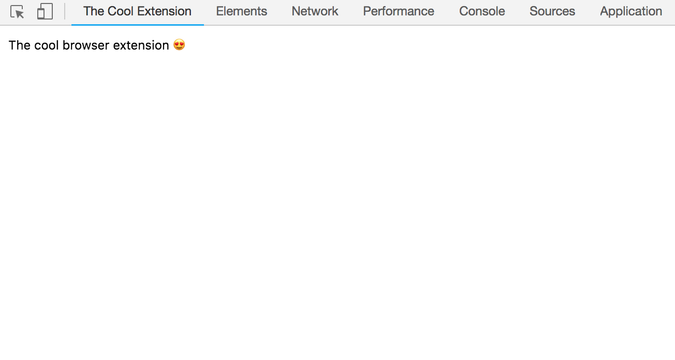
So I changed my source code to manually type in the unicode, and compiled it using webpack. To my surprise, the unicode was compiled back into the emoji (😍) it represents!
I googled around and I found this fix for babel-generator:
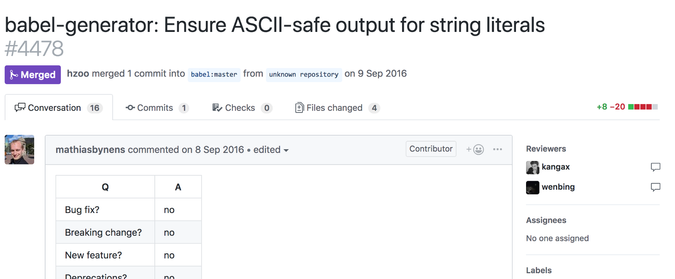
I checked my babel version, and it had included this fix. So what went wrong?
My colleague reminded me that during webpack compilation, there are 2 phases, the transpilation (via babel) and the minification (via uglify plugin).
So I disabled the optimisation in webpack config, and noticed that my compiled code contains the original unicode string (\ud83d\ude0d), instead of the emoji (😍) string. So the unicode string was converted to emoji string during minification!
So I went to my favourite Online JavaScript Minifier (by skalman) to try it out.
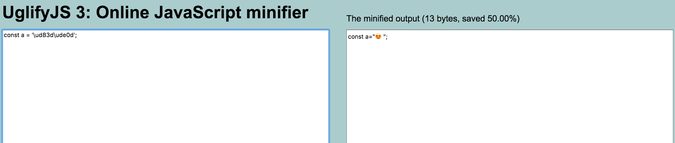
After some googling, I found this issue which described my scenario perfectly.
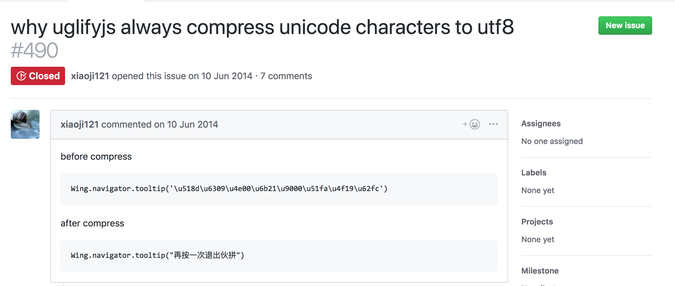
Turned out there is a ascii_only for output options, and it is default to false. So I set ascii_only to true, ran webpack, and checked my compiled code, it contained the unicode string (\ud83d\ude0d)! And even when I wrote emoji string (😍) in my source code, it got compiled to unicode as well.
const UglifyJsPlugin = require('uglifyjs-webpack-plugin');
module.exports = {
//...
optimization: {
minimizer: new UglifyJsPlugin({
uglifyOptions: {
output: {
// true for `ascii_only`
ascii_only: true
},
},
}),
},
}TIL: UglifyJs ascii_only option, use it when you want to escape Unicode characters.
Why is there a ascii_only option?
My guess is that it takes less space for a unicode character (16–17bit) than the escaped ascii characters (6 8 bit — 12 bit), that’s why using unicode character is the default option (ascii_only=false).